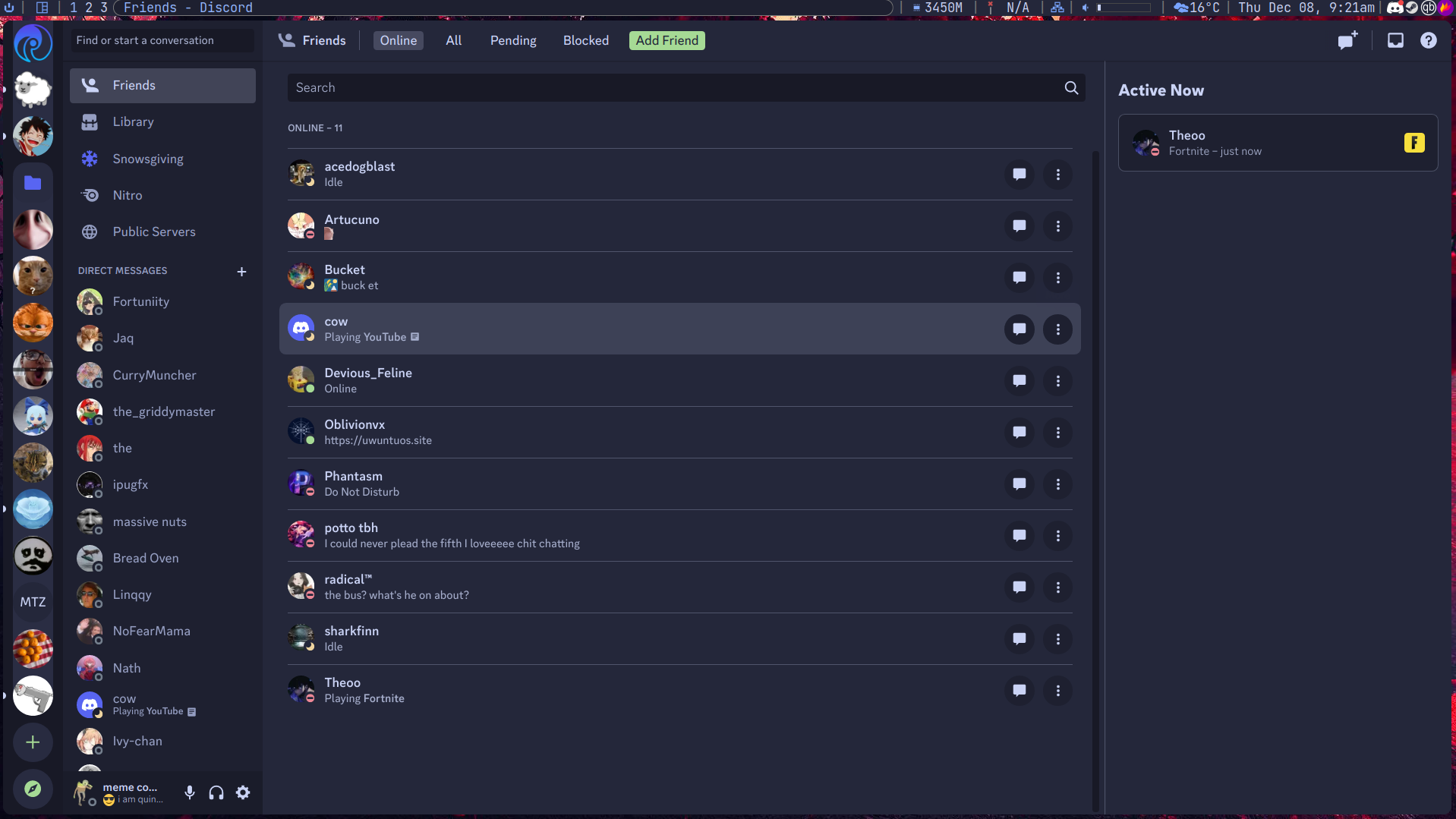
picom is a very popular compositor for X11 but because its so lightweight you miss out on some features. picom forks fix this issue. this guide teaches you how to get nice rounded corners on picom
the picom fork i will be using is ibhagwan though there are other alternatives but ibhagwan's fork still works fine even if its a little outdated
its very easy to install if you are using an arch based distro because you can just run the command
paru -S picom-ibhagwan-git (replace paru with your favourite aur helper)
if you arent on an arch based distro there are more options on their
github page
after installation you can create a file called picom.conf in your .config folder and add their example conf file for their picom fork.
then just run the command picom in a terminal or on startup tosee your new corners